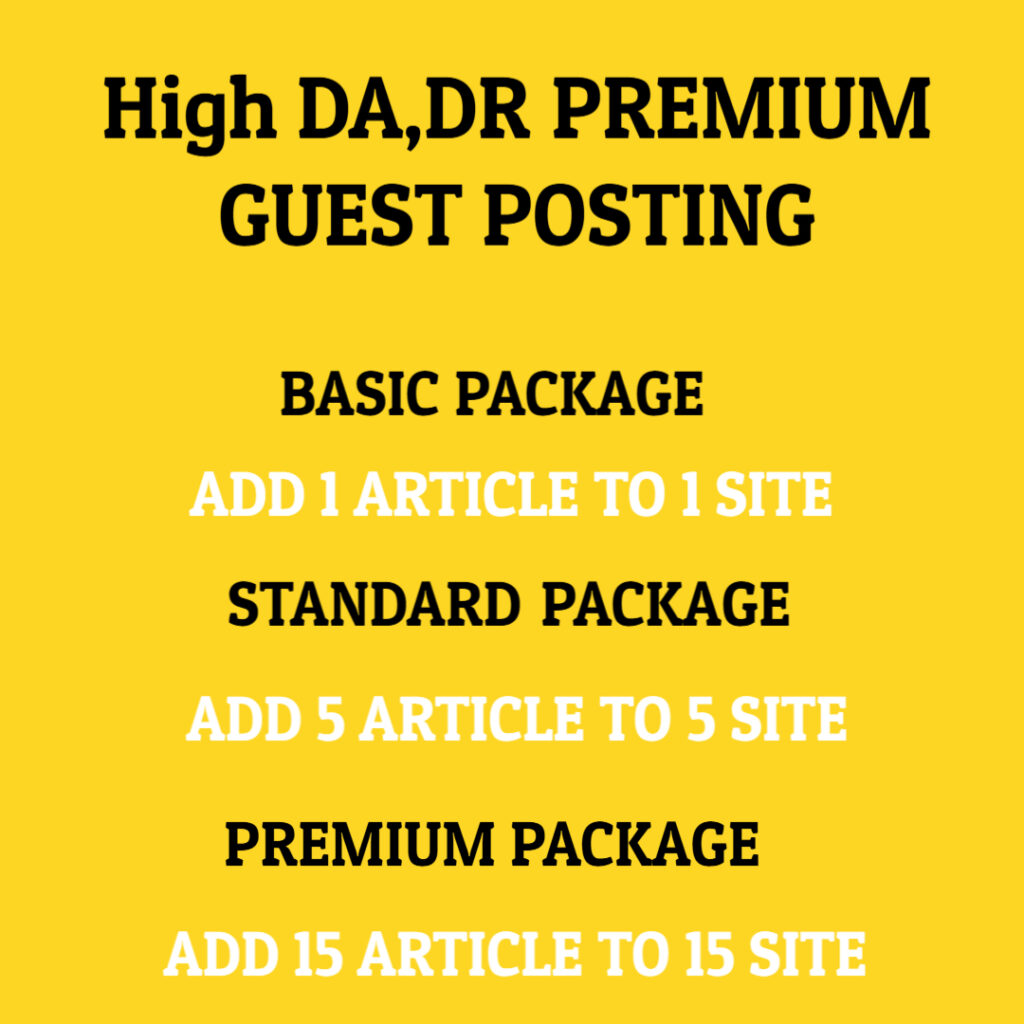When Your PC Becomes a Space Heater
In today’s digital age, computers and laptops have become integral parts of our lives. They are essential for work, entertainment, and communication. However, one less welcome feature of these machines is their tendency to generate heat. If you’ve ever noticed that your PC seems to act more like a space heater than a computing device, you’re not alone. This is a common phenomenon, and understanding why it happens, as well as what you can do about it, is vital for maintaining both your comfort and the longevity of your equipment.
Modern computers are equipped with powerful processors that perform complex calculations at lightning speed. While this processing power is critical for running software applications and rendering high-quality graphics, it also produces a significant amount of heat. This heat generation is directly related to the efficiency and performance of your PC. When your processor is under heavy load, such as during gaming or video editing, it can reach temperatures that would make most living rooms feel warm. The crucial element to understand here is that heat is a byproduct of energy consumption—more energy used means more heat generated.
As the components of your PC work harder, such as the CPU, GPU, and power supply unit, they produce even more heat. This heat needs to be managed effectively, which is where cooling systems come into play. Most desktops and laptops come equipped with fans to dissipate this heat, along with heat sinks that absorb and redirect it away from critical components. However, if these cooling systems fail, are insufficient, or are obstructed by dust and debris, the heat can build up, causing your PC to feel more like a space heater.
One of the first signs of overheating is increased fan noise. If your computer’s fans are running loudly, it’s working overtime to cool itself down. While this might indicate that everything is functioning correctly, it can also mean that your device is under stress. It is crucial to examine whether your cooling system is functioning optimally. Regular maintenance, including cleaning out dust from fans and vents, can significantly impact performance and heat management. Dust accumulation can block airflow, leading to overheating.
Another aspect to consider is the ambient temperature of the room where your PC is located. If you’re using your computer in an already warm environment, it’s more likely for your PC to become excessively hot. In these situations, it may be beneficial to ensure your workspace is well-ventilated. Consider using a fan to improve air circulation or, if possible, move your PC to a cooler area of the room.
Operating under high temperatures consistently can significantly impact the lifespan of your PC components. High heat can lead to thermal throttling, where the CPU or GPU reduces its speed to minimize heat output, resulting in poor performance. Therefore, it’s essential to monitor your system’s temperature regularly. There are several software tools available that allow you to track the temperature of various components in real-time, ensuring that your PC is always running within safe limits.
Increasing the performance of your computer often means increasing heat production. Gamers and content creators may find their machines running hot due to demanding applications. In these cases, it is beneficial to invest in additional cooling solutions. Aftermarket CPU coolers, case fans, or even liquid cooling systems can help manage heat more effectively than stock components. Additionally, ensuring that the power supply is adequate for your hardware is crucial, as an underpowered system can also lead to overheating.
If you notice that your PC is running exceptionally hot even when idle, it could be indicative of other issues. Malware or background processes can drain system resources, causing components to work harder than necessary. Running a thorough antivirus scan and managing startup programs can alleviate unnecessary strain on your PC. It’s essential to ensure that your system is functioning efficiently to prevent overheating situations.
Another common reason for overheating is overclocking. While this can improve performance for gaming or heavy tasks, it also significantly raises the limits of heat generated by your components. If you’re considering overclocking, be sure to invest in adequate cooling systems and regularly monitor your temperatures to avoid overheating. Balancing performance and heat generation is crucial for long-term functionality.
Furthermore, ensuring your power settings are optimized can make a difference in heat management. Adjusting your power plan to a balanced or power-saving mode when high performance is unnecessary can help reduce energy consumption and, consequently, heat generation. Many users might leave their systems on high performance by default, but adjusting this setting can be a simple yet effective way to control heat levels.
Ultimately, while it’s not uncommon for your PC to heat up during intensive tasks, it should always be within a manageable range. If you find that your entire workspace is heating up due to your computer, it’s essential to take appropriate measures to cool it down. Assessing your workspace, optimizing settings, and ensuring proper maintenance can all play a crucial role in preventing your PC from becoming an unwanted source of heat.
In conclusion, while the phenomenon of your PC acting as a space heater can be alarming, understanding the underlying causes can empower you to take action. By keeping your computer clean, ensuring proper ventilation, monitoring temperatures, and investing in cooling solutions, you can maintain a comfortable environment and prolong the lifespan of your device. Remember, while computers are powerful tools that facilitate communication and creativity, they require proper care to function efficiently without becoming a hindrance in your daily life. So the next time your PC warms up your office, take it as a sign to evaluate your setup and make necessary adjustments for a more pleasant computing experience.