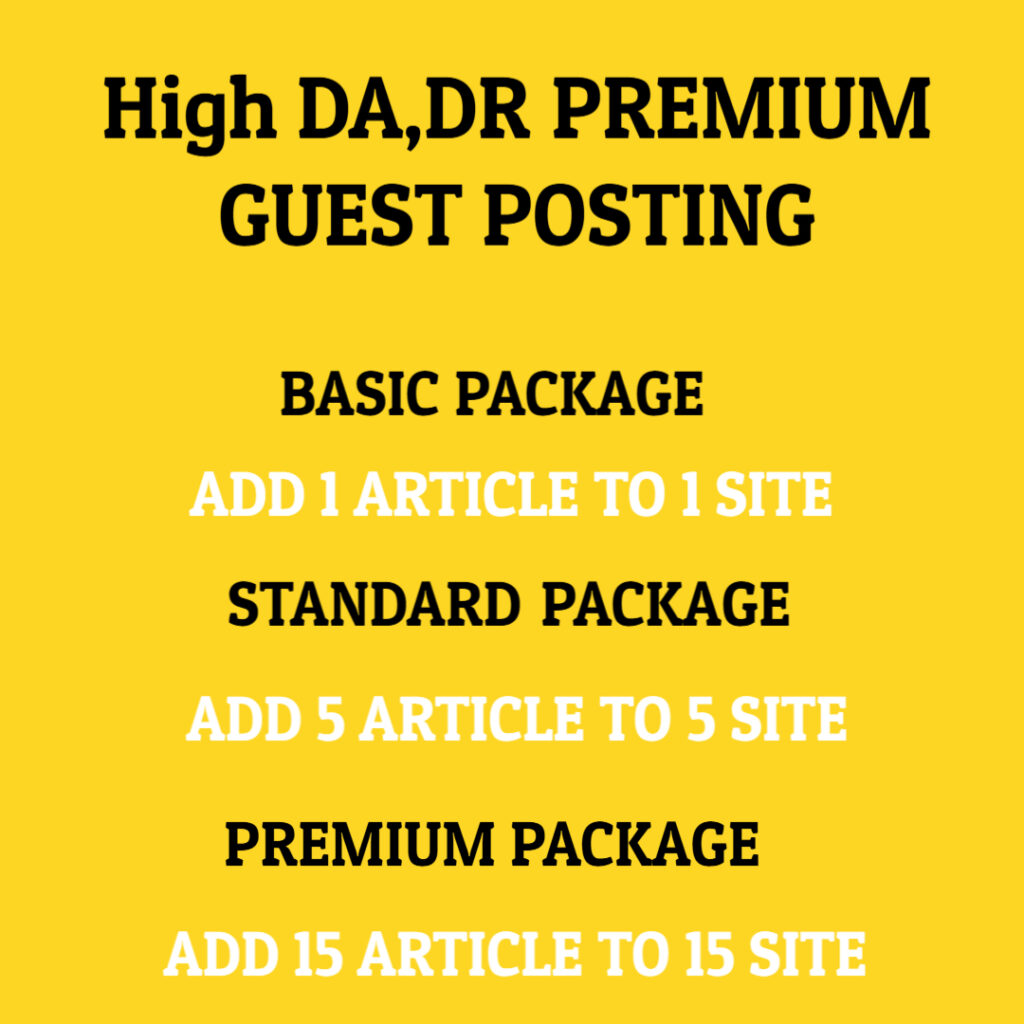Hot-swappable drives have revolutionized the way we handle data storage and system upgrades. By allowing users to connect and disconnect storage devices without shutting down the entire system, hot-swappable drives provide convenience, flexibility, and efficiency. In this discussion, we will delve into the magic of hot-swappable drives, exploring their functionality, advantages, and applications, while also addressing some potential challenges and best practices for their usage.
To understand the essence of hot-swappable drives, it is essential to first explore what they are and how they work. A hot-swappable drive is a storage device that can be replaced or added while the system is still running. This feature is made possible through the use of specific hardware components such as specialized connectors, interfaces, and power management systems. The most common types of hot-swappable drives include external USB drives, SATA drives in certain enclosures, and drives utilized in enterprise storage solutions like RAID configurations.
The technological framework that enables hot-swapping hinges on a combination of hardware and software. The hardware aspect involves connectors that recognize when a drive is inserted or removed, allowing the operating system to respond accordingly. Operating systems usually have built-in support for hot-swapping, detecting the presence of the drive and allocating resources as necessary. This seamless integration ensures users can replace drives without data loss or corruption, making it an invaluable feature for both personal and professional environments.
One of the main advantages of hot-swappable drives is the increased uptime they provide. In a business setting, where system downtime can lead to significant financial losses, the ability to replace or upgrade storage without disrupting operations is a game-changer. IT professionals can maintain, upgrade, or replace storage devices on the fly, ensuring data is always accessible and reducing the risk of data loss due to hardware failure.
In addition, hot-swappable drives enhance flexibility in personal computing. For instance, gamers and content creators can swiftly switch between storage devices to accommodate the massive amounts of data they handle. With the rise of digital content, having the ability to exchange drives as needed can greatly enhance productivity and creativity. The use of hot-swappable drives not only streamlines workflows but also enables users to customize their storage solutions based on specific needs and preferences.
Moreover, the versatility of hot-swappable drives extends beyond personal use. In enterprise environments, their application is particularly valuable in data centers and server farms. Hot-swappable drives allow for seamless scale-up capabilities, enabling organizations to meet growing storage demands without incurring downtime. IT teams can expand storage capacity and enhance system performance through organized drive management, eliminating bottlenecks that may occur during hardware upgrades.
However, it is essential to consider some challenges associated with hot-swappable drives. One potential issue is the possibility of accidental removal of drives during critical operations. While many modern systems are designed to handle hot swaps safely, care must be taken to ensure that drives are not disconnected while reading or writing data. Users must adhere to proper procedures for ejecting drives, often signified by a system prompt or icon, to mitigate risks of data corruption.
Furthermore, compatibility can sometimes be a concern. Not all devices or operating systems support hot-swapping, and some configurations may require specific settings to be adjusted. It is crucial for users to verify compatibility before purchasing hot-swappable drives, ensuring that both their hardware and software can accommodate this feature. Checking manufacturer specifications and user reviews can provide insights to guide purchasing decisions.
When incorporating hot-swappable drives into one’s workflow, best practices should be observed to maximize their benefits. One recommendation is to maintain proper backups, regardless of the hot-swapping functionality. Data integrity should always be a priority; therefore, creating regular backups ensures that even in the event of an unforeseen issue, data remains protected.
Additionally, it is advisable to familiarize oneself with the system’s user manual and hot-swappable functionality guidelines. Understanding the indicators for safe removal and learning how the system responds to hot-swappable drives can significantly reduce risks associated with improper use. Awareness about temperature management is another aspect to consider; ensuring drives do not overheat during operation can prolong their lifespan and improve reliability.
Educational resources, such as online tutorials, forums, and technician advice, are valuable tools for learning more about hot-swappable technology. Engaging with communities that focus on data management and storage can provide insights and troubleshooting tips, enhancing users’ understanding and usage of these versatile drives.
In conclusion, the magic of hot-swappable drives lies in their ability to transform data management and storage accessibility. By enabling seamless data exchange and device upgrades without the need for system shutdowns, they cater to both personal users and enterprise environments alike. Their advantages, including reduced downtime, increased flexibility, and efficient maintenance, highlight their importance in our increasingly digital world.
However, potential challenges must be acknowledged and addressed to harness their full capabilities. By adopting best practices and prioritizing data safety, users can enjoy the myriad benefits of this technology while minimizing risks. Hot-swappable drives represent a significant advancement in data storage innovation, and as this technology continues to evolve, it holds the promise of making data management more effective and user-friendly. Through ongoing exploration and adaptation, users can truly unlock the magic of hot-swappable drives in their everyday computing tasks.