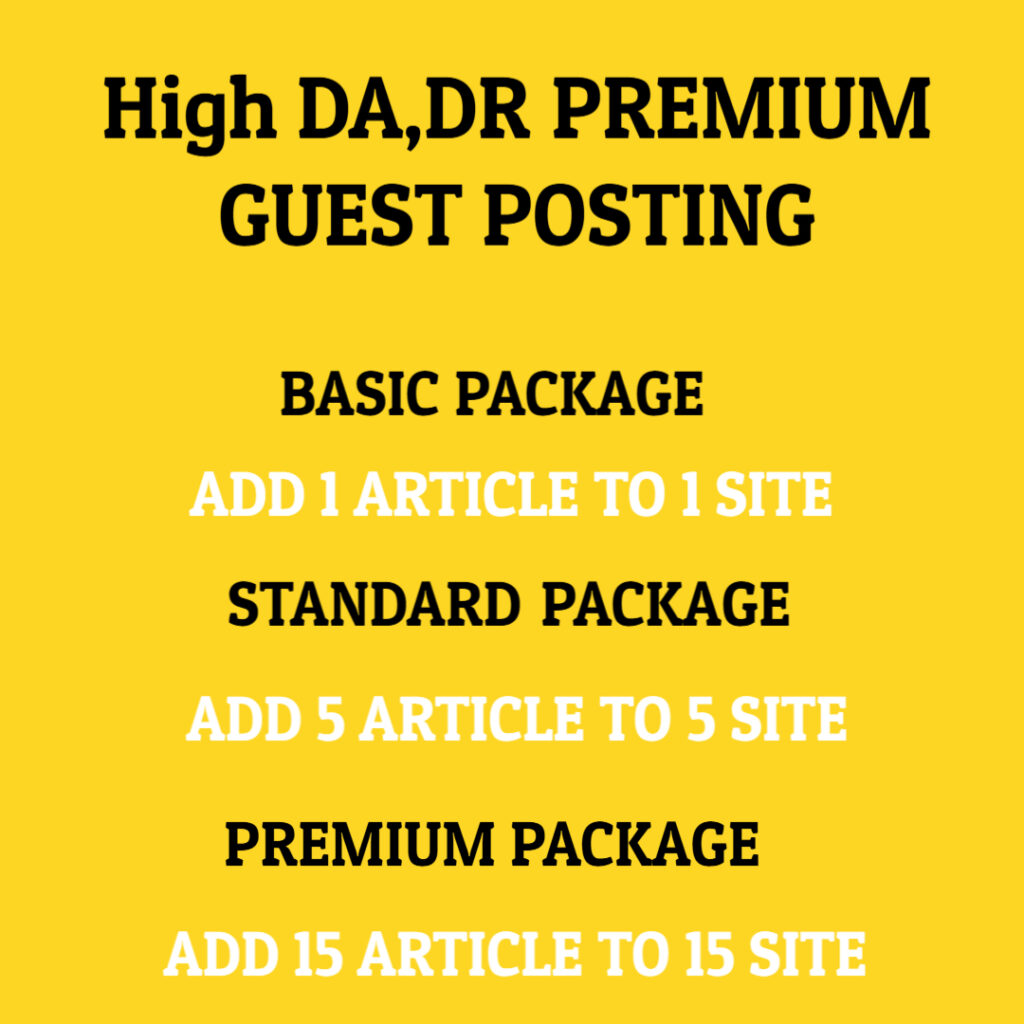Thermal paste, often overlooked, plays a crucial role in the performance of your computer’s CPU or GPU. Many enthusiasts believe that a simple layer of thermal paste can significantly enhance thermal conductivity between the heat spreader of a chip and the cooling solution. However, if applied incorrectly, it can lead to disastrous outcomes such as overheating, which in turn affects the overall lifespan and performance of your components. In this discussion, we will explore the importance of thermal paste, the implications of improper application, and detailed guidance on how to apply and maintain it effectively.
First, let’s understand what thermal paste is and why it’s necessary. Thermal paste, also known as thermal compound or thermal grease, is a substance that fills the microscopic imperfections on the surfaces of the heat sink and the CPU/GPU. Metals, while conductive, have very small gaps and irregularities when viewed at a microscopic level. The primary function of thermal paste is to improve thermal conductivity by eliminating air gaps. Air is a poor conductor of heat; thus, any space filled with air will act as an insulator, effectively reducing the cooling efficiency of your CPU or GPU.
Using high-quality thermal paste can optimize the heat transfer from the chip to the cooler, resulting in better temperatures during extensive processing tasks, such as gaming or rendering. This can lead to a more stable system and prevent throttling, where the system reduces performance to avoid overheating.
However, as beneficial as thermal paste can be, many users encounter issues due to poor application techniques. One of the most common mistakes is applying too much or too little thermal paste. Pouring an excessive amount of thermal paste can cause it to overflow and spread to areas where it can short-circuit the motherboard, while too little paste can leave gaps that deny efficient heat transfer. Balancing the amount used is essential—what you want is a thin, even layer that covers the entire heat spreader without spilling over.
When considering the application, various methods exist. The dot method, where a small dot in the center of the CPU is placed before the cooler is mounted, allows the pressure from the cooler to spread the paste evenly. The line method, where a thin line is drawn across the chip, can also work but is crucial to ensure it’s not overly thick. Some enthusiasts advocate for the spread method, which uses an applicator to smooth the paste evenly across the chip’s surface prior to mounting the heat sink. While all methods have their proponents, it’s essential to experiment and see which delivers the best results for your specific setup.
Another significant factor to consider is the old thermal paste removal. Over time, thermal paste dries out and loses its effectiveness. Therefore, it’s essential to keep an eye on the health of your thermal paste. When replacing thermal paste, you should first clean off the old compound. Use isopropyl alcohol (preferably 90% or higher) and a lint-free cloth to gently wipe the surfaces of both the CPU/GPU and heat sink. This will ensure a fresh application of thermal paste has the best chance of operating effectively.
In addition to the quality and application of thermal paste, environmental factors can influence its performance. High ambient temperatures can exacerbate cooling issues, making it vital to ensure adequate airflow within your computer case. Dust accumulation can also hinder cooling efficiency, so regular cleaning of components is essential to maintain optimal temperatures.
As you work on your setup, remember that thermal paste is not a one-size-fits-all solution. Different thermal paste brands vary in their thermal conductivity and viscosity. Premium thermal pastes may offer better performance, while budget options may suffice for less demanding systems. It’s crucial to research and choose the right thermal paste according to your hardware and usage level.
Moreover, if you’re building or maintaining a high-performance PC for gaming or professional workloads, consider using liquid metal thermal compound. While this is more effective than traditional pastes, it requires careful application due to its conductive properties. Overapplication or improper cleanup can lead to unwanted electrical connections. Hence, caution is recommended.
Beyond the technical aspects, one cannot underestimate the community and resourcefulness that exists around understanding thermal management. Forums and build guides are excellent resources for learning about thermal paste performance, methods, and optimizations. Engaging with experienced users can provide insights based on real-world experiences and anecdotes.
To conclude this discussion, mastering the use of thermal paste is integral for anyone seeking optimal computer performance. Understanding the principles behind thermal conductivity, the correct application techniques, the impact of thermal paste aging, and the environmental factors affecting cooling are essential parts of maintaining your system. By ensuring you get the thermal paste spread just right, you help keep your system operating at peak efficiency, prolonging its life and preventing overheating-related issues.
Investing time into understanding and properly managing thermal paste will yield significant dividends in terms of performance and longevity. So, assess your current thermal paste situation, consider a proper application, and enjoy the newfound efficiency that comes from effective thermal management in your computing experience.