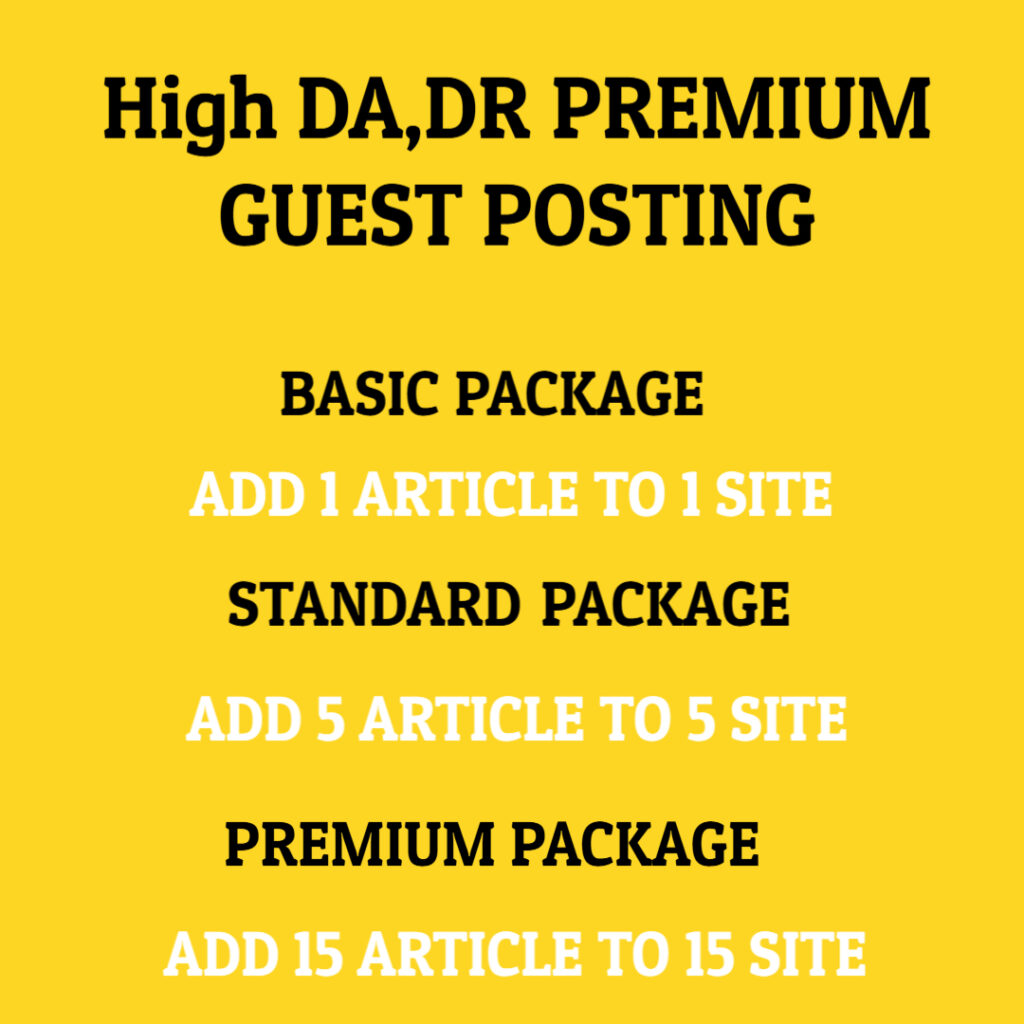Motherboards serve as the backbone of any computer system, integrating various components and facilitating communication between them. Despite their robust design and functionality, they are susceptible to certain vulnerabilities. Understanding the potential issues, particularly when a motherboard “snaps,” is crucial for both everyday users and tech enthusiasts. This article aims to provide an in-depth look at this topic, focusing on the causes, consequences, and preventive measures to protect your motherboard and ensure the longevity of your computer system.
When we refer to a motherboard “snapping,” we commonly refer to physical damage that can occur due to mishandling, manufacturing defects, or environmental factors. Such an event can lead to complete failure of the motherboard, which can be both frustrating and costly. To fully appreciate how and why these failures occur, let’s delve into the anatomy of a motherboard and the common stressors it faces.
A motherboard is made up of multiple layers, including a printed circuit board (PCB), copper traces, capacitors, power connectors, and slots for CPU, RAM, and other components. The layering process is critical for performance and stability; however, it also makes the motherboard vulnerable to certain types of damage. For instance, excessive heat can warp the PCB, while physical impact can crack or break components. Similarly, static electricity can result in short circuits or component failure.
One primary cause of motherboard damage is mishandling during installation or upgrades. Users often forget the sensitivity of electronic components or underestimate the necessity of proper grounding. A small slip can lead to a short circuit, rendering the motherboard useless. To prevent this, it’s advisable to follow best practices for installation, such as using anti-static wristbands, handling components by the edges, and ensuring that the workspace is clean and clutter-free.
Another factor contributing to motherboard failure is environmental stress. High temperatures, humidity, and dust accumulation can decrease performance and lifespan. Over time, components can corrode or become dusty and dirty, leading to overheating and malfunctions. For example, a buildup of dust can obstruct fan vents, causing insufficient cooling and heat buildup. To mitigate these issues, ensuring a clean environment and regular maintenance, including dusting and monitoring temperatures, is essential.
Moreover, the quality of the components used in a motherboard can significantly impact its durability. Cheaper materials may not withstand the rigors of use as effectively as higher-quality components. Users should invest in motherboards from reputable manufacturers that provide warranties and customer support. Often, premium boards will have better thermal management solutions, enhanced durability, and refined circuitry that can better withstand stress over time.
Capacitors are crucial components on the motherboard and often the first to fail. They are responsible for regulating voltage and ensuring smooth operation of the CPU and other components. Over time, capacitors can bulge or leak, which can lead to system instability or complete motherboard failure. If you notice signs such as system crashes, boot failures, or unusual smells from your computer, it is crucial to investigate the condition of the capacitors and act quickly. Regular monitoring can help you catch these issues before they escalate into major problems.
In addition to these physical considerations, one must also understand the role of software in maintaining motherboard health. Outdated drivers and firmware can cause compatibility issues, leading to malfunctions or instability. Regularly updating these can ensure that your motherboard communicates effectively with the installed components. Manufacturers frequently release updates to improve functionality and security, minimizing the risk of failures.
While understanding the risks of motherboard damage is important, it is equally vital to be familiar with the troubleshooting process in case of problems. In instances where your computer exhibits symptoms of motherboard failure, diagnosing the root cause should be your first step. Begin by checking physical connections, seating of components, and ensuring that there are no obvious signs of damage. If hardware issues cannot be identified, consider booting the system with minimal components connected to isolate the problem.
If replacement is necessary, choosing a compatible motherboard is key. This involves ensuring that the new board fits into your existing case and supports your CPU and RAM types. Researching specifications and comparing with your current setup will help you make an informed decision.
Furthering your understanding of motherboards and their vulnerabilities is not just advantageous on a personal level but also essential in contributing positively to broader tech communities. Sharing knowledge about common motherboard issues, discussing experiences, and recommending best practices fosters an informed environment where users can learn from one another.
Ultimately, taking precautionary measures, maintaining a clean environment, performing regular updates, and being aware of potential vulnerabilities can significantly enhance the lifespan of your motherboard. By practicing good habits and respecting the delicate nature of this critical component, you not only prolong its life but also ensure the overall performance of your computer is optimized.
Should you encounter a motherboard issue, remember that you are not alone in this journey. Online forums, manufacturer resources, and even community tech meets can provide valuable insights and support. Engaging in these platforms can open doors to troubleshooting techniques, upgrades, and even DIY repair talks, preparing you further should the dreaded moment arise when your motherboard needs attention.
In conclusion, understanding when motherboards “snap”—from physical mishaps to environmental hazards—is essential for any computer user. By recognizing the common causes of failure and implementing preventive measures, users can significantly enhance the durability and performance of their systems. Whether you’re a casual user or a seasoned professional, being proactive about your motherboard care and education is undoubtedly a worthwhile investment in your computing experience.