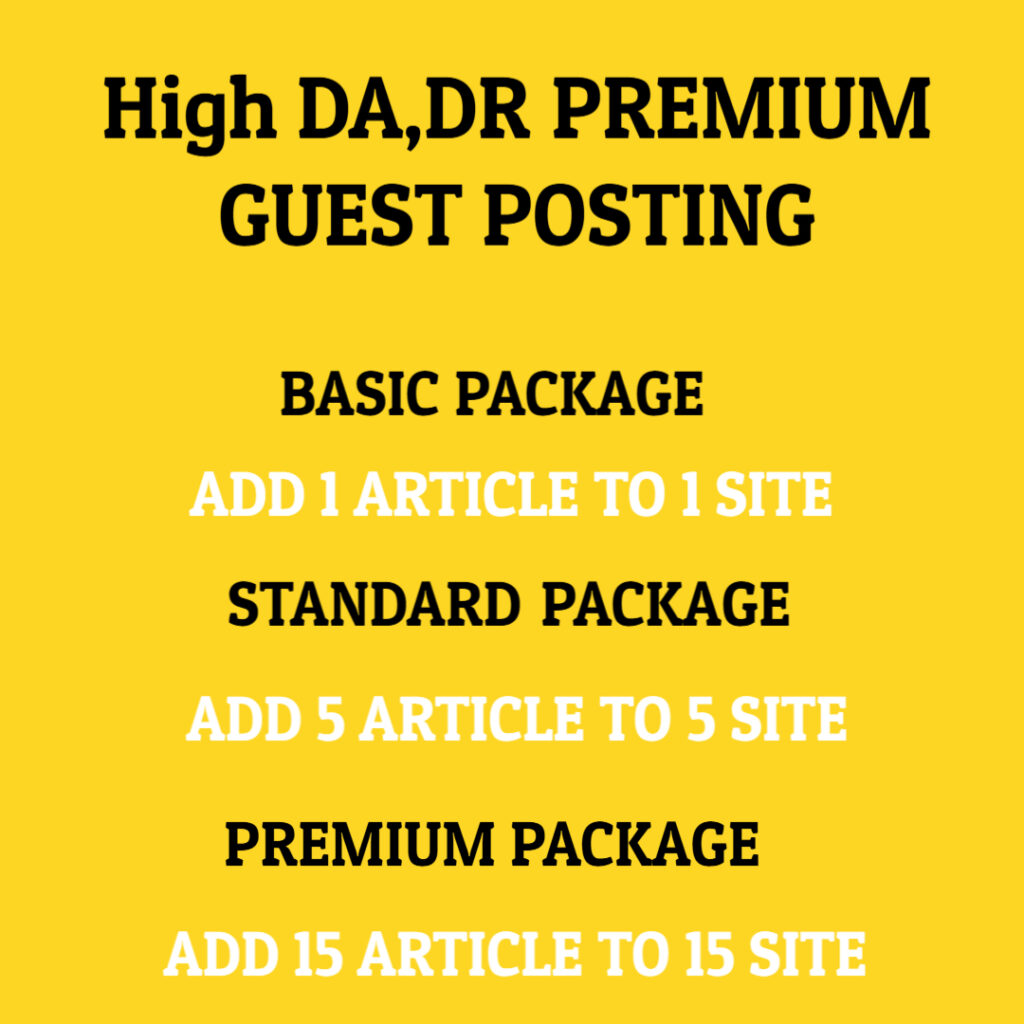When we think about modern technology, the ease of transferring data between devices has become a remarkable convenience. One of the most common and ubiquitous ways to achieve this is through USB devices. However, at times, we encounter an issue that can be quite frustrating: a USB device that seems to be stuck, whether it’s due to a software glitch, hardware malfunction, or even user error. In this comprehensive guide, we will delve into the various aspects surrounding this situation, discussing the causes, solutions, preventative measures, and the future of USB technology.
To start with, it’s important to understand what a USB device is and its primary functions. USB, or Universal Serial Bus, is a standard that facilitates communication between devices and allows for power supply. This functionality is essential in our daily lives, whether we’re connecting a flash drive to transfer data, linking a printer for document printing, or charging our smartphones. Given the sheer volume of data and device interactions that occur via USB connections, it’s not surprising that issues can arise.
Perhaps the most common scenario involves a USB device not being recognized by a computer or device. This issue can stem from several factors. First, the USB port may be damaged or dirty. It’s important to inspect the port for any dirt, dust, or physical damage that could impede a proper connection. Second, the USB cable itself could be faulty. A damaged or low-quality cable may not provide a reliable connection, leading to connection issues. Another common culprit is software-related problems. Outdated drivers or a corrupted operating system can hinder the functionality of USB devices. Therefore, regular updates of your operating system and drivers can mitigate these issues.
If your USB device is recognized but fails to function correctly, you may encounter a scenario where files cannot be accessed or transferred. This issue can occur if the file system of the USB drive is corrupted. Filesystems like FAT32, NTFS, or exFAT each have specific formatting rules, and corruption can prevent access to files. In such cases, data recovery tools can be employed, but one should always ensure that valuable data is backed up regularly to prevent loss.
One sensible approach to troubleshoot a stuck USB device is to safely eject it from your system. Often, improper ejection can lead to stuck devices and data corruption. Therefore, using the “Safely Remove Hardware” option on your operating system is essential. This feature ensures that all read/write processes are completed before disconnecting the device, decreasing the chances of data loss.
In some cases, when a USB device is stuck, a hard reset of the device may be necessary. For example, if you are using a USB-powered device like a printer or scanner, completely turning it off, unplugging it from the power source, and waiting for a few moments before reconnecting can sometimes resolve temporary issues.
Preventative measures go a long way in maintaining the health of your USB devices. For instance, always ensure you’re using high-quality cables and connectors. Cheaper alternatives might save money in the short term but can lead to significant issues down the line. Furthermore, consider investing in a USB hub with built-in protections against voltage surges, which can harm both the hub and connected devices.
Additionally, it is vital to educate yourself about the various USB standards. There are several versions of USB, including USB 2.0, USB 3.0, and the latest USB 4. Each of these versions offers different speeds and functionalities. Understanding which version your devices support can help you avoid incompatibility issues. Keeping abreast of new developments and standards can also help you choose optimal devices and peripherals.
As technology advances, so does the design and functionality of USB devices. For example, USB-C has gained substantial popularity thanks to its reversible design and ability to carry both data and power. This is especially beneficial in a world where minimalism and efficiency are essential. USB-C can deliver up to 100W of power, which is more than enough for charging laptops and other powerful devices, making it a versatile option.
Moreover, as we navigate through the landscape of data privacy and security, choosing USB devices that provide robust encryption and security features becomes increasingly critical. With the rise in cyber threats, having a USB device that can secure sensitive data ensures peace of mind.
If you find that your USB device remains stubborn and unresponsive despite troubleshooting, consider checking for warranty options. Many manufacturers provide warranties or support for malfunctioning devices. Taking advantage of customer support can help diagnose issues that may not be immediately apparent and potentially save you the trouble of replacing a device.
As we wrap up this exploration of stuck USB devices, it’s clear that while challenges can arise, understanding the underlying principles and solutions can simplify problem-solving. Investing in quality devices, staying informed on technological advancements, and adhering to best practices like safe ejection can ultimately enhance your overall experience with USB technology.
Thus, the next time you encounter a USB device that seems stuck, remember the knowledge shared here. Whether it’s cleaning a port, updating drivers, or even seeking professional support, you are now equipped with a toolkit of solutions and preventive strategies. Embracing these practices will not only improve your experience with USB devices but will also keep you ahead in the ever-evolving world of technology.